| Re: How to access properties of multiple plots in a function graphics window? [message #86542 is a reply to message #86488] |
Mon, 18 November 2013 06:18  |
![Paul Van Delst[1] is currently offline Paul Van Delst[1] is currently offline](theme/default/images/xoffline.png.pagespeed.ic.XRkd1fkXye.png) Paul Van Delst[1]
Paul Van Delst[1]
Messages: 1157
Registered: April 2002
|
Senior Member |
|
|
Hi Mark,
On 11/13/13 12:03, Mark Piper wrote:
> On Tuesday, November 12, 2013 10:22:02 AM UTC-7, Paul van Delst wrote:
>>
>> What I want to do is access w and modify the properties of the various
>> plots (e.g. font size, legend font size) via the "w" object reference.
>>
>
> Hi Paul,
>
> You can access plot properties by NAME. For example, given:
>
> w = window()
> for i=0, 5 do begin
>
> !null = plot(/test, color=!color.(i), layout=[3,2,i+1], $
> current=w, name=string(i, format='(i2.2)'))
> endfor
>
> you can set the color of the fifth plot to red with:
>
> w['04'].color = 'red'
Cool.
I only thought NAME was useful for legends.
Thanks.
paulv
|
|
|
|
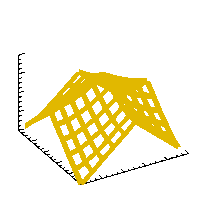 comp.lang.idl-pvwave archive
comp.lang.idl-pvwave archive



 Members
Members Search
Search Help
Help Login
Login Home
Home![Paul Van Delst[1] is currently offline Paul Van Delst[1] is currently offline](theme/default/images/xoffline.png.pagespeed.ic.XRkd1fkXye.png)





