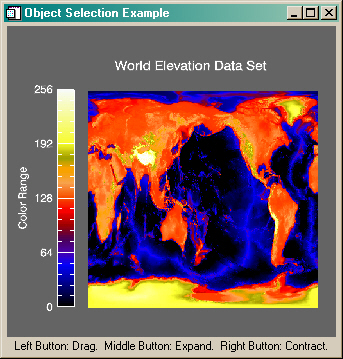Selecting and Moving Graphics Objects
QUESTION: Can you show me how to select and move graphics objects in an object graphics program?.
![]()
ANSWER: The easiest way to select graphics objects and move them it to put each graphics object you want to select in its own graphics model. Then make the model a selection target by setting the Select_Target keyword for the model. The selection event is a Selection method of the object graphics window.
This is hard to explain, but easy to show. Simply download the program Select_Objects from the IDL Program section of the web page. The three objects shown in the graphics window can be moved and resized with the mouse.
![]()
Copyright © 1998 David W. Fanning
Last Updated 20 September 1998