Lines in PostScript Output
QUESTION: I've made a filled contour plot of IDL and saved it as a PostScript file. Put when I look at the output, it is covered with small white stripes or lines that look almost like scratches. What can I do to get rid of these?
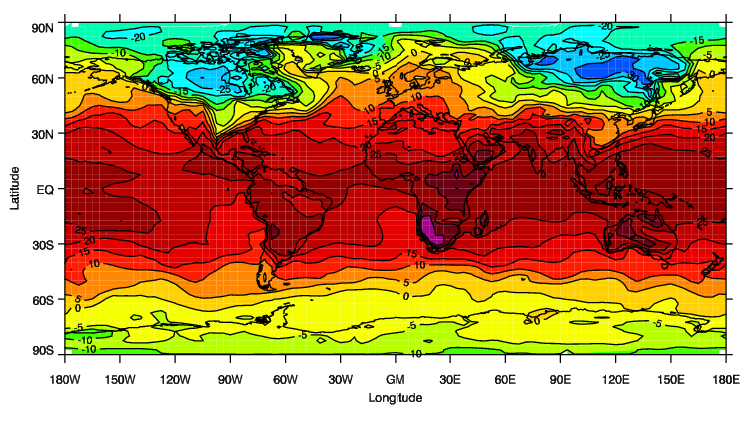 |
| This is my PostScript output with white stripes evident. |
![]()
ANSWER: These white lines have nothing to do with the file you created. Rather, they are an artifact of the way you are viewing the PostScript file. You would not see them, for example, if you printed the file on a PostScript printer. But many PostScript viewers will anti-alias the PostScript file when they display it, and this causes these white stripes to occur. If you turn off anti-aliasing in your viewer, the stripes will disappear.
Here, for example, is what the PostScript file looks like when it is rendered correctly using one of the methods below.
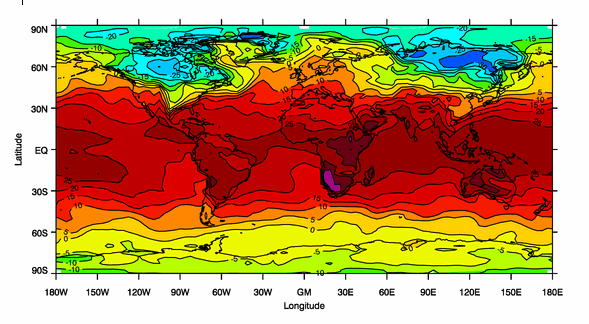 |
| PostScript output with anti-aliasing turned off in the PostScript viewer. |
Here are a couple of ways you can turn anti-aliasing off.
Windows Viewers
GSView: Select the Media -> Display Settings -> Text Alpha -> 1 Bit menu item.
Adobe Illustrator: Select the Edit -> Preferences -> General -> Anti-Aliased Artwork menu item.
Using ImageMagick to Convert PostScript to Output Formats
Use the +antialias switch on the ImageMagick convert command.
convert +antialias idl.ps idl.png convert +antialias idl.ps idl.pdf
Macintosh Viewers
Use the Preview -> Disable Smooth Text and Graphics button.
![]()
Version of IDL used to prepare this article: IDL 7.1.
![]()
Copyright © 2009 David W. Fanning
Last Updated 7 November 2009
