IDL 7.0 Minimum Hardware Requirements
QUESTION: Yikes! I just installed IDL on my machine and I notice that it takes a LOT more memory to run. My IDL 6.4 IDLDE process required 11 MBytes. My IDL 7.0 Workbench process requires 90 MBytes and JAVA requires another 30 MBytes. Are there minimum hardware requirements to run this Big Boy?
![]()
ANSWER: Let me put it this way. When I installed IDL 7.0 on my Sony Vaio computer, which is limited (for God only knows what reason) to 512 MByte of RAM, I could either have the IDL Workbench running, or the IDL On-line Help running, but not both simultaneously. If I tried the simultaneous thing, I got a JAVA out-of-memory error. With just the Workbench running, it took my operating system (SUSE 10.3) about 10 seconds to respond to my request for a new terminal window.
So, I don't know what the minimum hardware requirement is, but I would guess it is a least twice the RAM I have on my poor old machine. If you have Windows Vista running at the same time, God help you.
Incidentally, this Sony machine had a 1024 by 800 pixel resolution display on a 14 inch monitor. The IDL Workbench, under the KDE window manager, has a rather bloated look to it. I had about 8 vertical inches of useable space on my monitor, but the Workbench used 1/2 inch for the bottom status bar, and another 1/2 inch for the icon bar at the top of the application. In addition, I had three windows (editor, console, and command line) open and stacked vertically. Each of these had a tab, which used 3/8 of an inch of space, each. So, over 1/4 of my display was taken up with non-functioning window decoration. If I sized the console window so I could see 4-5 lines of output, I could see exactly 16 lines of text in my editor window with the default fonts installed. This was quite a bit less than is absolutely necessary to do useful work, so I would also recommend a machine that supported higher resolution than 1024 by 800.
Perhaps Santa is bringing you a new computer this year. If so, be sure to ask for that extra RAM and a powerful video card. Extra reading classes wouldn't hurt, either. Software these days is designed with the younger folks in mind!
![]()
Just to give you a sense of things. Here is my Windows Task Manager, after just starting IDL 6.4.
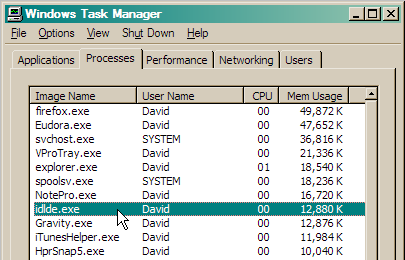 |
| The top memory users on my computer on a typical day, running IDL 6.4. |
And here is the same look, just after starting IDL 7.0.1. There are two processes to pay attention to here: idl_opserver.exe and idlde.exe. As you can see, IDL 7 takes considerable more memory resources to run. Without actually doing anything, IDL 7 requires over 110 MBytes of memory, as opposed to about 13 MBytes for IDL 6.4.
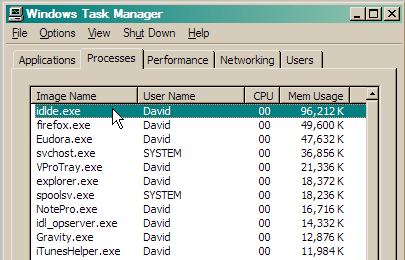 |
| The top memory users on my computer on a typical day, running IDL 7.0.1. |
![]()
Copyright © 2007 David W. Fanning
Last Updated 20 December 2007
