.\
cgsurface.pro
Graphics
The purpose of cgSurface is to create a window where a surface is displayed. Surfaces can be wire-framed, shaded surfaces, and surfaces with texture maps draped on top of them, among other types of surfaces. LEFT mouse button rotates the surface, MIDDLE mouse button zooms out from the surface, RIGHT mouse button zoom into the surface. Clicking on the surface axes will allow the user to move or translate the surface, and clicking on the plot title will allow the user to move the title.
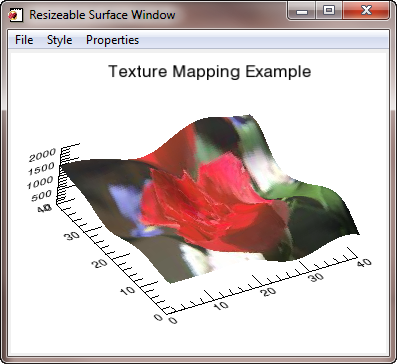
Examples
Use as you would use the IDL SURFACE of SHADE_SURF command:
data = Dist(200)
LoadCT, 33
cgSurface, data
cgSurface, data, /Elevation_Shading
cgSurface, data, /Shaded
cgSurface, data, /Shaded, Texture_Image=cgDemoData(16)
Setting up the initial surface rotation.
IDL> T3D, /RESET, ROTATE=[0, 0, 30]
IDL> T3D, ROTATE=[-90, 0, 0]
IDL> T3D, ROTATE=[0, 30, 0]
IDL> T3D, ROTATE=[30, 0, 0]
IDL> cgSurface, cgDemoData(2), Transform=!P.T
Author information
- Author
FANNING SOFTWARE CONSULTING:
David W. Fanning 1645 Sheely Drive Fort Collins, CO 80526 USA Phone: 970-221-0438 E-mail: david@idlcoyote.com Coyote's Guide to IDL Programming: http://www.idlcoyote.com- Copyright
Copyright (c) 2010-2014, Fanning Software Consulting, Inc.
- History
Change History:
Completely re-written, 26 November 2010 from old cgSURFACE program. DWF. Added ability to translate the surface by clicking on an axis. 28 Nov 2010. DWF. Fixed a problem with light controls in which the light controls didn't show the current light color. 28 Nov 2010. DWF. I was ANDing [XYZ]Style keywords with 8 instead of 4 for hidded axes. Fixed. 4 Jan 2011. DWF. Added Axes ON/OFF button. 4 Jan 2011. DWF. Rotation is throwing underflow warnings, so switched to code that surpress these warnings. 26 Aug 2011. DWF Added TRANSFORM keyword to allow the initial surface to be rotated to user specifications. 26 Sept 2011. DWF. Changed FSC_Normalize to cgNormalize to reflect new name. 6 Feb 2013. DWF. Axes titles are now changing size with the CHARSIZE keyword, as they are supposed to. 4 Nov 2013. DWF. Fixed a problem with the Light Controller when trying to set a color. 21 Mar 2014. DWF. Added checks to make sure the surface ranges are not zero. 8 March 2014. DWF.
Routines
CW_Light_Control_Intensity_Events, eventControls light intensity by handling selection events from the Intensity Value widget.
CW_Light_Control_Events, eventControls light properties such as color, whether the light is on or off, etc.
result = CW_Light_Control(parent, theLight [, Color=bytarr] [, Event_Pro=string] [, Index=integer] [, LabelSize=integer] [, Name=string] [, SetColor_Name=string] [, UValue=UValue])This is a compound widget that allows the user to manipulate various properties of a light object via a graphical user interface.
cgSurface_Light_Done, eventAn event handler that destroys the light controller in the program.
cgSurface_Light_Controls_Event, eventAn event handler that renders the light controller's graphics.
cgSurface_Light_Controls, eventAn event handler that creates the graphical user interface for the light controller.
cgSurface_Axes_OnOff, eventAn event handler that turns the surface axes on or off.
cgSurface_Bottom_OnOff, eventAn event handler that turns the bottom color on or off.
cgSurface_Change_Colors, eventAn event handler that changes the color tables for elevation shading.
cgSurface_Draw_Events, eventAn event handler for draw events such as expose events and trackball events.
cgSurface_Elevation_Colors, eventAn event handler changing the colors used in elevation shading.
cgSurface_Elevation_Shading, eventAn event handler to set up elevation shading for the surface.
cgSurface_Exit, eventAn event handler to destroy the GUI for this program.
cgSurface_Move_Surface, eventAn event handler to allow the surface to move in the graphics window.
cgSurface_Move_Title, eventAn event handler to allow the title to move in the graphics window.
cgSurface_Output, eventAn event handler to allow the user to save the graphics window in a variety of output formats, including raster formats and PostScript.
cgSurface_Properties, eventAn event handler to allow the user to change various surface properties.
cgSurface_Resize, eventAn event handler to respond to window resizing events.
cgSurface_Skirt_OnOff, eventAn event handler to turn the surface skirt on and off.
cgSurface_Style, eventAn event handler to respond to events from the Style menu, changing style properties of the surface.
cgSurface_Cleanup, tlbThe cleanup routine for the program.
result = cgSurface_Aspect( [aspectRatio] [, MARGIN=float] [, WindowAspect=float])A function for calculating the correct surface aspect ratio.
cgSurface, data [, x] [, y] [, Axiscolor=string] [, Background=string] [, /Block] [, Bottom=string] [, /Brewer] [, Charsize=float] [, Color=string] [, /Constrain_Aspect] [, CTable=integer] [, /Elevation_Shading] [, Font=string] [, /Hidden_Lines] [, Group_Leader=long] [, Palette=byte] [, /Reverse] [, /Shaded] [, Skirt=any] [, Style=integer] [, Texture_Image=byte] [, Title=string] [, TCharsize=float] [, TColor=string] [, Transform=4x4 double array] [, Vert_Colors=byte] [, XOffset=integer] [, XRange=float] [, XSize=interger] [, XTitle=string] [, YOffset=integer] [, YRange=float] [, YSize=integer] [, YTitle=string] [, ZRange=float] [, ZScale=float] [, ZTitle=string] [, _Extra=any]The purpose of cgSurface is to create a window where a surface is displayed.
Routine details
top CW_Light_Control_Intensity_Events
CW_Light_Control_Intensity_Events, event
Controls light intensity by handling selection events from the Intensity Value widget.
Parameters
- event in required
The event structure from the graphical user interface of the program.
top CW_Light_Control_Events
CW_Light_Control_Events, event
Controls light properties such as color, whether the light is on or off, etc.
Parameters
- event in required
The event structure from the graphical user interface of the program.
top CW_Light_Control
result = CW_Light_Control(parent, theLight [, Color=bytarr] [, Event_Pro=string] [, Index=integer] [, LabelSize=integer] [, Name=string] [, SetColor_Name=string] [, UValue=UValue])
This is a compound widget that allows the user to manipulate various properties of a light object via a graphical user interface.
Parameters
- parent in required
The parent widget of this compound widget.
- theLight in required type=object
An object reference to a particular light object.
Keywords
- Color in optional type=bytarr
A color triple representing the color of the light.
- Event_Pro in optional type=string
The name of an event handler that will handle events for this widget.
- Index in optional type=integer
A color table index number. If the
Colorkeyword is not used, the color will be obtained from the colors loaded in the current color table at this color table index number.- LabelSize in optional type=integer
The size of the label widget used in the compound widget in pixels. If not specified, the "natural" size of the label widget is used.
- Name in optional type=string
A name for this widget. Provided to help identify the widget in event handlers.
- SetColor_Name in optional type=string
This keyword sets the UNAME property of the Set Color button in the interface. It's purpose is to help you identify that button in event handlers.
- UValue in optional
A container to store any IDL variable needed by the user of this program.
top cgSurface_Light_Done
cgSurface_Light_Done, event
An event handler that destroys the light controller in the program.
Parameters
- event in required
The event structure from the graphical user interface of the program.
top cgSurface_Light_Controls_Event
cgSurface_Light_Controls_Event, event
An event handler that renders the light controller's graphics.
Parameters
- event in required
The event structure from the graphical user interface of the program.
top cgSurface_Light_Controls
cgSurface_Light_Controls, event
An event handler that creates the graphical user interface for the light controller.
Parameters
- event in required
The event structure from the graphical user interface of the program.
top cgSurface_Axes_OnOff
cgSurface_Axes_OnOff, event
An event handler that turns the surface axes on or off.
Parameters
- event in required
The event structure from the graphical user interface of the program.
top cgSurface_Bottom_OnOff
cgSurface_Bottom_OnOff, event
An event handler that turns the bottom color on or off.
Parameters
- event in required
The event structure from the graphical user interface of the program.
top cgSurface_Change_Colors
cgSurface_Change_Colors, event
An event handler that changes the color tables for elevation shading.
Parameters
- event in required
The event structure from the graphical user interface of the program.
top cgSurface_Draw_Events
cgSurface_Draw_Events, event
An event handler for draw events such as expose events and trackball events. The trackball uses the IDL-supplied TRACKBALL_DEFINE.PRO.
Parameters
- event in required
The event structure from the graphical user interface of the program.
top cgSurface_Elevation_Colors
cgSurface_Elevation_Colors, event
An event handler changing the colors used in elevation shading.
Parameters
- event in required
The event structure from the graphical user interface of the program.
top cgSurface_Elevation_Shading
cgSurface_Elevation_Shading, event
An event handler to set up elevation shading for the surface.
Parameters
- event in required
The event structure from the graphical user interface of the program.
top cgSurface_Exit
cgSurface_Exit, event
An event handler to destroy the GUI for this program.
Parameters
- event in required
The event structure from the graphical user interface of the program.
top cgSurface_Move_Surface
cgSurface_Move_Surface, event
An event handler to allow the surface to move in the graphics window.
Parameters
- event in required
The event structure from the graphical user interface of the program.
top cgSurface_Move_Title
cgSurface_Move_Title, event
An event handler to allow the title to move in the graphics window.
Parameters
- event in required
The event structure from the graphical user interface of the program.
top cgSurface_Output
cgSurface_Output, event
An event handler to allow the user to save the graphics window in a variety of output formats, including raster formats and PostScript.
Parameters
- event in required
The event structure from the graphical user interface of the program.
top cgSurface_Properties
cgSurface_Properties, event
An event handler to allow the user to change various surface properties.
Parameters
- event in required
The event structure from the graphical user interface of the program.
top cgSurface_Resize
cgSurface_Resize, event
An event handler to respond to window resizing events.
Parameters
- event in required
The event structure from the graphical user interface of the program.
top cgSurface_Skirt_OnOff
cgSurface_Skirt_OnOff, event
An event handler to turn the surface skirt on and off.
Parameters
- event in required
The event structure from the graphical user interface of the program.
top cgSurface_Style
cgSurface_Style, event
An event handler to respond to events from the Style menu, changing style properties of the surface.
Parameters
- event in required
The event structure from the graphical user interface of the program.
top cgSurface_Cleanup
cgSurface_Cleanup, tlb
The cleanup routine for the program. Cleans everything up when the widget dies.
Parameters
- tlb in required
The identifier of the widget that just died.
top cgSurface_Aspect
result = cgSurface_Aspect( [aspectRatio] [, MARGIN=float] [, WindowAspect=float])
A function for calculating the correct surface aspect ratio. A position in the window with this aspect ratio is returned.
Return value
A four-element POSITION array, giving the position in the window for a plot with this aspect ratio.
Parameters
- aspectRatio in optional type=float default=1.0
The desired aspect ratio of the surface.
Keywords
- MARGIN in optional type=float default=0.0
The desired margin around the edges of the window.
- WindowAspect in optional type=float
The aspect ratio of the window the graphics are to be displayed in.
top cgSurface
cgSurface, data [, x] [, y] [, Axiscolor=string] [, Background=string] [, /Block] [, Bottom=string] [, /Brewer] [, Charsize=float] [, Color=string] [, /Constrain_Aspect] [, CTable=integer] [, /Elevation_Shading] [, Font=string] [, /Hidden_Lines] [, Group_Leader=long] [, Palette=byte] [, /Reverse] [, /Shaded] [, Skirt=any] [, Style=integer] [, Texture_Image=byte] [, Title=string] [, TCharsize=float] [, TColor=string] [, Transform=4x4 double array] [, Vert_Colors=byte] [, XOffset=integer] [, XRange=float] [, XSize=interger] [, XTitle=string] [, YOffset=integer] [, YRange=float] [, YSize=integer] [, YTitle=string] [, ZRange=float] [, ZScale=float] [, ZTitle=string] [, _Extra=any]
The purpose of cgSurface is to create a window where a surface is displayed. Surfaces can be wire-framed, shaded surfaces, and surfaces with texture maps draped on top of them, among other types of surfaces. LEFT mouse button rotates the surface, MIDDLE mouse button zooms out from the surface, RIGHT mouse button zoom into the surface. Clicking on the surface axes will allow the user to move or translate the surface, and clicking on the plot title will allow the user to move the title.
Parameters
- data in required type=any
A two-dimensional array of data to be displayed.
- x in optional type=any
A vector or two-dimensional array specifying the X coordinates of the surface grid.
- y in optional type=any
A vector or two-dimensional array specifying the Y coordinates of the surface grid.
Keywords
- Axiscolor in optional type=string default=black
The name of the axis color. By default, 'black'..
- Background in optional type=string default=white
The name of the background color. By default, 'white'.
- Block in optional type=boolean default=0
Set this keyword to make the program a blocking widget program.
- Bottom in optional type=string default=COLOR
The name of the bottom color. By default, same as COLOR.
- Brewer in optional type=boolean default=0
Set this keyword to indicate that the colortable (CTABLE) is to use Brewer color tables rather than IDL standard color tables.
- Charsize in optional type=float default=1.0
The character size of the surface annotation. This value is multiplied times a 12 point character size.
- Color in optional type=string default=blu6
The name of the data color.
- Constrain_Aspect in optional type=boolean default=0
Set this keyword to maintain the aspect ratio of the Y size of the data to the Y size of the data. The default is to let the sizes conform to a unit square.
- CTable in optional type=integer
The color table to use with the surface. The default is to use the current color table.
- Elevation_Shading in optional type=boolean default=0
Set this keyword to put elevation shading into effect for the surface.
- Font in optional type=string default=Helvetica
The name of the true-type font desired for axis annotation and the plot title. If undefined, the default is "Helvetica".
- Hidden_Lines in optional type=boolean default=1
Set this keyword to turn hidden line removal on for the surface. Turned ON by default.
- Group_Leader in optional type=long
Set this keyword to the identifier of a widget that will serve as the group leader for this widget program. When the group leader dies, this program will die, too.
- Palette in optional type=byte
A 3x256 byte array (or 256x3) representing the colors for elevation shading. An alternative way of specifying the color table, instead of using the
CTablekeyword.- Reverse in optional type=boolean default=0
Set this keyword to reverse the color table set by CTABLE.
- Shaded in optional type=boolean default=0
Set this keyword if you wish to display a shaded surface. The is the same as setting STYLE=2.
- Skirt in optional type=any
Set this keyword to a Z value where a skirt will be drawn for the surface.
- Style in optional type=integer default=1
Sets the style of the surface:
0 - Dot surface 1 - Wire mesh (the default) 2 - Shaded surface 3 - Parallel X lines 4 - Parallel Y line 5 - Wire mesh lego style 6 - Solid lego style- Texture_Image in optional type=byte
Set this keyword to a 2D or true-color image that will be overlaid on the surface as a texture map. If a 2D image is passed, the colortable specified with CTABLE will be used to construct a true-color image for the texture map.
- Title in optional type=string
The title of the plot. It will be written "flat to the screen", rather than rotated.
- TCharsize in optional type=float
The title character size. By default 1.25 times the
Charsize.- TColor in optional type=string
The name of the title color. By default, the same as
AxisColor.- Transform in optional type=4x4 double array
A homogeneous transformation matrix to be applied to the initial surface. Such a transformation matrix can be obtained, for example, with the T3D procedure.
- Vert_Colors in optional type=byte
A vector of colors to be used to specify the color of a surface vertex. The vector may be of the form [n] where each entry is a color index, or of the form [3,n] where each 3-element row is an RGB color, or of the form [4,n] where each 4-element row is an RGBA color. To remove vertex colors after they have been set, set VERT_COLORS to a scalar. See the documentation for IDLgrSurface for additional details.
- XOffset in optional type=integer default=50
The number of pixels the surface window should be offset in the X direction from the upper-left corner of the display.
- XRange in optional type=float
The X data range of the data. Normally, just chosen from the data itself.
- XSize in optional type=interger default=640
The X size of the initial surface window. By default, 640 pixels.
- XStyle in hidden
The normal XSTYLE keyword.
- XTitle in optional type=string
The text for the X axis of the surface plot.
- YOffset in optional type=integer default=25
The number of pixels the surface window should be offset in the Y direction from the upper-left corner of the display.
- YRange in optional type=float
The Y data range of the data. Normally, just chosen from the data itself.
- YSize in optional type=integer default=512
The Y size of the initial surface window. By default, 640 pixels.
- YStyle in hidden
The normal YSTYLE keyword.
- YTitle in optional type=string
The text for the Y axis of the surface plot.
- ZRange in optional type=float
The Z data range of the data. Normally, just chosen from the data itself.
- ZScale in optional type=float default=1.0
A number between 0.001 and 1.0 that will "scale" the Z axis height. Default is 1.0.
- ZStyle in hidden
The normal ZSTYLE keyword.
- ZTitle in optional type=string
The text for the Z axis of the surface plot.
- _Extra in optional type=any
Any keyword appropriate for the IDLgrSurface object is allowed in the program.
File attributes
| Modification date: | Fri Mar 27 11:07:36 2015 |
| Lines: | 2,045 |
| Docformat: | rst rst |