.\
xcolors.pro
Graphics
The purpose of this program is to interactively change color tables
in a manner similar to XLoadCT. No common blocks are used so
multiple copies of XColors can be on the display at the same
time (if each has a different Title). XColors has the ability
to notify a widget event handler, an object method, or an IDL
procedure if and when a new color table has been loaded. Brewer
color tables can also be accessed from this program, if the file
fsc_brewer.tbl can be found somewhere in your IDL path.
Events are sent to widgets if the NotifyID keyword is used. Object
methods are called if the NotifyObj keyword is used. This program
is a non-blocking widget unless the Block keyword is set.
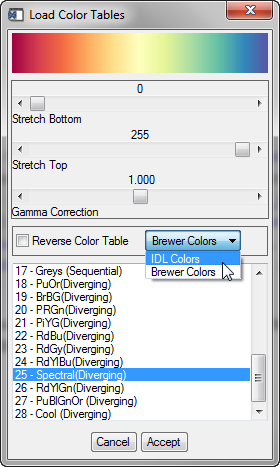
Examples
To load a color table into 100 colors, starting at color index 50 and send an event to the widget identified at info.drawID in the widget heirarchy of the top-level base event.top, type:
XCOLORS, NCOLORS=100, BOTTOM=50, NOTIFYID=[info.drawID, event.top]
Class description for XColors_NotifyObj
Fields
Fields in XColors_NotifyObj
- METHOD ''
- OBJECT obj_new()
Author information
- Author
FANNING SOFTWARE CONSULTING:
David W. Fanning 1645 Sheely Drive Fort Collins, CO 80526 USA Phone: 970-221-0438 E-mail: david@idlcoyote.com Coyote's Guide to IDL Programming: http://www.idlcoyote.com- Copyright
Copyright (c) 1997-2012, Fanning Software Consulting, Inc.
- History
Change History:
Written by David W. Fanning, 15 April 97. Added OBJECT_DATA keyword so that I can get additional information about the state of the color table tool into object methods. 21 October 2008. DWF. Add REVERSE keyword and Reverse Color Table button. 12 April 2009. DWF. In looking for a Brewer color table file, I replaced all FILE_WHICH commands with FIND_RESOURCE_FILE commands. 28 April 2009. DWF. Made sure all "NOTIFY" data structures have both a "REVERSED" and "BREWER" field in them to indicate the status of the XCOLORS program. Also inproved the documentation and made it more accurate. 20 Sept 2009. DWF. Still a few problems getting the Brewer color tables completely integrated. Fixed several bugs with updating color table names and type. 14 Oct 2009. DWF. Modified the program to work correctly with a user-supplied color table file. 29 Sept 2010. DWF. Fixed a problem I noticed when starting the program with reversed color tables. The initial colors were incorrect on subsequent calls. Also made a modification so that color index -1 as input is handled properly (ignored). 26 November 2010. DWF. Added WINDOW and WINID keywords. 26 January 2011. DWF. Changed several Get_Decomposed calls to the more generic SetDecomposedState. 15 Jan 2012. DWF.
Routines
result = XColors_Congrid(arr, x [, y] [, z] [, /CUBIC] [, /INTERP] [, /MINUS_ONE])This routines is identical to the IDL Congrid command, except that it handles a problem with floating divides by zero properly.
XColors_NotifyObj__DefineDefine a structure for notifying an object method.
XColors_Set, infoSet the new colors for the program.
XCOLORS_TOP_SLIDER, eventThe event handler for the TOP slider.
XCOLORS_BOTTOM_SLIDER, eventThe event handler for the BOTTOM slider.
XCOLORS_GAMMA_SLIDER, eventThe event handler for the GAMMA slider.
XCOLORS_REVERSE_BUTTON, eventThe event handler for the REVERSE button.
XCOLORS_COLORTABLE, eventThe event handler for the color table selector.
XCOLORS_PROTECT_COLORS, eventThe event handler for updating the colors on a 24-bit display.
XCOLORS_CANCEL, eventThe event handler for the CANCEL button.
XCOLORS_DISMISS, eventThe event handler for the QUIT button.
XCOLORS_SWITCH_COLORS, eventThe event handler for the BREWER colors button.
XCOLORS_CLEANUP, tlbThe cleanup routine for the widget program.
XCOLORS [, /Block] [, /Brewer] [, Bottom=integer] [, ColorInfo=ColorInfo] [, Data=Data] [, /Drag] [, File=string] [, Group_Leader=long] [, Index=integer] [, /Modal] [, NColors=integer] [, /NoSliders] [, NotifyID=NotifyID] [, NotifyObj=structure] [, NotifyPro=string] [, /Object_Data] [, /Reverse] [, Title=string] [, /Window] [, WinID=integer] [, XOffset=integer] [, YOffset=integer] [, _EXTRA=_EXTRA]This is a procedure to load color tables into a restricted color range of the physical color table.
Routine details
top XColors_Congrid
result = XColors_Congrid(arr, x [, y] [, z] [, /CUBIC] [, /INTERP] [, /MINUS_ONE])
This routines is identical to the IDL Congrid command, except that it handles a problem with floating divides by zero properly.
Parameters
- arr in required
The input array to be resized.
- x in required
The X dimension of the output.
- y in optional
The Y dimension of the output.
- z in optional
The Z dimension of the output.
Keywords
- CUBIC in optional type=boolean default=0
Set this keyword to perform cubic convolution interpolation rather than nearest neighbor interpolation.
- INTERP in optional type=boolean default=0
Set this keyword to do bilinear interpolation rather than nearest neighbor interpolation.
- MINUS_ONE in optional type=boolean default=0
Set this keyword to prevent extrapolating one row or column beyond the bounds of the input.
top XColors_NotifyObj__Define
XColors_NotifyObj__Define
Define a structure for notifying an object method.
top XColors_Set
XColors_Set, info
Set the new colors for the program.
Parameters
- info in required type=structure
The information structure for the widget program, containing all the information needed to run the program.
top XCOLORS_TOP_SLIDER
XCOLORS_TOP_SLIDER, event
The event handler for the TOP slider. Modify the color table when the slider is moved.
Parameters
- event in required
The event structure passed from the Window Manager.
top XCOLORS_BOTTOM_SLIDER
XCOLORS_BOTTOM_SLIDER, event
The event handler for the BOTTOM slider. Modify the color table when the slider is moved.
Parameters
- event in required
The event structure passed from the Window Manager.
top XCOLORS_GAMMA_SLIDER
XCOLORS_GAMMA_SLIDER, event
The event handler for the GAMMA slider. Modify the color table when the slider is moved.
Parameters
- event in required
The event structure passed from the Window Manager.
top XCOLORS_REVERSE_BUTTON
XCOLORS_REVERSE_BUTTON, event
The event handler for the REVERSE button. Modify the color table when the button is selectd.
Parameters
- event in required
The event structure passed from the Window Manager.
top XCOLORS_COLORTABLE
XCOLORS_COLORTABLE, event
The event handler for the color table selector. Modify the color table when the selector is clicked.
Parameters
- event in required
The event structure passed from the Window Manager.
top XCOLORS_PROTECT_COLORS
XCOLORS_PROTECT_COLORS, event
The event handler for updating the colors on a 24-bit display.
Parameters
- event in required
The event structure passed from the Window Manager.
top XCOLORS_CANCEL
XCOLORS_CANCEL, event
The event handler for the CANCEL button. Update to original color table.
Parameters
- event in required
The event structure passed from the Window Manager.
top XCOLORS_DISMISS
XCOLORS_DISMISS, event
The event handler for the QUIT button. Destroy the widget.
Parameters
- event in required
The event structure passed from the Window Manager.
top XCOLORS_SWITCH_COLORS
XCOLORS_SWITCH_COLORS, event
The event handler for the BREWER colors button. Switch between IDL and Brewer color tables.
Parameters
- event in required
The event structure passed from the Window Manager.
top XCOLORS_CLEANUP
XCOLORS_CLEANUP, tlb
The cleanup routine for the widget program. Called when the widget dies.
Parameters
- tlb in required
The widget identifier of the widget that just died.
top XCOLORS
XCOLORS [, /Block] [, /Brewer] [, Bottom=integer] [, ColorInfo=ColorInfo] [, Data=Data] [, /Drag] [, File=string] [, Group_Leader=long] [, Index=integer] [, /Modal] [, NColors=integer] [, /NoSliders] [, NotifyID=NotifyID] [, NotifyObj=structure] [, NotifyPro=string] [, /Object_Data] [, /Reverse] [, Title=string] [, /Window] [, WinID=integer] [, XOffset=integer] [, YOffset=integer] [, _EXTRA=_EXTRA]
This is a procedure to load color tables into a restricted color range of the physical color table. It is a highly simplified, but much more powerful, version of XLoadCT.
Keywords
- Block in optional type=boolean default=0
If this keyword is set, the program will try to block the IDL command line. Note that this is only possible if no other widget program is currently blocking the IDL command line. It is much more reliable to make XCOLORS a modal widget (see the MODAL keyword), although this can generally only be done when XCOLORS is called from another widget program.
- Brewer in optional type=boolean default=0
Set this keyword if you wish to use the Brewer Colors, as explained in this reference: http://www.idlcoyote.com/color_tips/brewer.html. The file, fsc_brewer.tbl must be found somewhere in your IDL path for this option to be available. Note that if this file is found, the Brewer colors are automatically added to the program as an option. In this case, the BREWER keyword just makes sure this is the initial user choice.
- Bottom in optional type=integer default=0
The lowest color index of the colors to be changed.
- ColorInfo out optional
This output keyword will return either a pointer to a color information structure (if the program is called in a non-modal fashion) or a color information structure (if the program is called in modal or blocking fashion). The color information structure is an anonymous structure defined like this:
If a pointer to the structure is obtained, you will be responsible for freeing it to prevent memory leakage:struct = { R: BytArr(!D.Table_Size), $ ; The current R color vector. G: BytArr(!D.Table_Size), $ ; The current G color vector. B: BytArr(!D.Table_Size), $ ; The current B color vector. NAME: "", $ ; The name of the current color table. INDEX: 0, $ ; The index number of the current color table. TYPE: "", $ ; The type of color table (e.g, BREWER or IDL). BREWER: 0, $ ; Set to 1 if using BREWER color tables, else to 0. REVERSED: 0B } ; Set to 1 if the color table is reversed.Note that that Name field will be "Unknown" and the Index field will be -1 until a color table is actually selected by the user. You are responsible for checking this value before you use it.XColors, ColorInfo=colorInfoPtr Print, "Color Table Name: ", (*colorInfoPtr).Name Ptr_Free, colorInfoPtrWhen called in modal or blocking fashion, you don't have to worry about freeing the pointer, since no pointer is involved:
XColors, /Block, ColorInfo=colorInfoData Help, colorInfoData, /Structure Print, "Color Table Name: ", colorInfoData.Name- Data in optional
This keyword can be set to any valid IDL variable. If the variable is defined, the specified object method or notify procedure will be passed this variable via a DATA keyword. This keyword is defined primarily so that Notify Procedures are compatible with the XLOADCT way of passing data. It is not strictly required, since the _EXTRA keyword inheritance mechanism will allow passing of *any* keyword parameter defined for the object or procedure that is to be notified.
- Drag in optional type=boolean default=0
Set this keyword if you want colors loaded as you drag the sliders. Default is to update colors only when you release the sliders. Use of this keyword is greatly discouraged.
- File in optional type=string default=colors1.tbl
A name of a color table file. The supplied colors1.tbl file is used by default.
- Group_Leader in optional type=long
The group leader identifier for this program. When the group leader is destroyed, this program will be destroyed.
- Index in optional type=integer
The index of the color table to start up. If provided, a color table of this index number is loaded prior to display. Otherwise, the current color table is used. Set this keyword if you wish to have the index number of the event structure correct when the user CANCELs out of the progam.
- Modal in optional type=boolean default=0
Set this keyword (along with the GROUP_LEADER keyword) to make the XCOLORS dialog a modal widget dialog. Note that NO other events can occur until the XCOLORS program is destroyed when in modal mode.
- NColors in optional type=integer default=256
Set this keyword to the number of colors to load when a color table is selected.
- NoSliders in optional type=boolean default=0
If this keyword is set, the color stretch and color gamma sliders are not displayed. This would be appropriate, for example, for programs that just load pre-defined color tables.
- NotifyID in optional
A 2-column by n-row array that contains the IDs of widgets that should be notified when XCOLORS loads a color table. The first column of the array is the widgets that should be notified. The second column contains IDs of widgets that are at the top of the hierarchy in which the corresponding widgets in the first column are located. (The purpose of the top widget IDs is to make it possible for the widget in the first column to get the "info" structure of the widget program.) An XCOLORS_LOAD event will be sent to the widget identified in the first column. The event structure is defined like this:
The ID field will be filled out with NOTIFYID[0, n] and the TOP field will be filled out with NOTIFYID[1, n]. The R, G, and B fields will have the current color table vectors, obtained by exectuing the command TVLCT, r, g, b, /Get. The INDEX field will have the index number of the just-loaded color table. The name field will have the name of the currently loaded color table. The TYPE field with be "BREWER" if a Brewer color table was loaded, or "IDL" otherwise. The BREWER field will be set to 1 if a Brewer color table was loaded, or to 0 otherwise. The REVERSED field will be set to 1 if the color table is reversed, or to 0 otherwise.event = {XCOLORS_LOAD, ID:0L, TOP:0L, HANDLER:0L, $ R:BytArr(!D.TABLE_SIZE < 256), G:BytArr(!D.TABLE_SIZE < 256), $ B:BytArr(!D.TABLE_SIZE < 256), INDEX:0, NAME:"", $ TYPE:"", BREWER:0, REVERSED:0}Note that XCOLORS can't initially tell *which* color table is loaded, since it just uses whatever colors are available when it is called. Thus, it stores a -1 in the INDEX field to indicate this "default" value. Programs that rely on the INDEX field of the event structure should normally do nothing if the value is set to -1. This value is also set to -1 if the user hits the CANCEL button. (Note the NAME field will initially be "Unknown").
Typically the XCOLORS button will be defined like this:
The event handler will be written something like this:xcolorsID = Widget_Button(parentID, Value='Load New Color Table...', $ Event_Pro='Program_Change_Colors_Event')PRO Program_Change_Colors_Event, event ; Handles color table loading events. Allows colors be to changed. Widget_Control, event.top, Get_UValue=info, /No_Copy thisEvent = Tag_Names(event, /Structure_Name) CASE thisEvent OF 'WIDGET_BUTTON': BEGIN ; Color table tool. XColors, NColors=info.ncolors, Bottom=info.bottom, $ Group_Leader=event.top, NotifyID=[event.id, event.top] ENDCASE 'XCOLORS_LOAD': BEGIN ; Update the display for 24-bit displays. Device, Get_Visual_Depth=thisDepth IF thisDepth GT 8 THEN BEGIN WSet, info.wid ...Whatever display commands are required go here. For example... TV, info.image ENDIF ENDCASE ENDCASE Widget_Control, event.top, Set_UValue=info, /No_Copy END- NotifyObj in optional type=structure
A vector of structures (or a single structure), with each element of the vector defined as follows:
where the Object field is an object reference, and the Method field is the name of the object method that should be called when XCOLORS loads its color tables:struct = {XCOLORS_NOTIFYOBJ, object:Obj_New(), method:''}Note that the XColors program must be compiled before these structures are used. Alternatively, you can put this program, named "xcolors_notifyobj__define.pro" (*three* underscore characters in this name!) in your PATH:ainfo = {XCOLORS_NOTIFYOBJ, a, 'Draw'} binfo = {XCOLORS_NOTIFYOBJ, b, 'Display'} XColors, NotifyObj=[ainfo, binfo]Or, you can simply define this structure as it is shown here in your code.PRO XCOLORS_NOTIFYOBJ__DEFINE struct = {XCOLORS_NOTIFYOBJ, OBJECT:Obj_New(), METHOD:''} END"Extra" keywords added to the XCOLORS call are passed along to the object method, which makes this an alternative way to get information to your methods. If you expect such keywords, your methods should be defined with an _Extra keyword.
If you set the /OBJECT_DATA keyword, the same structure defined for the COLORINFO keyword above will be passed to your object method via an XCOLORS_DATA keyword that you will have to define for the method.
- NotifyPro in optional type=string
The name of a procedure to notify or call when the color tables are loaded. If the DATA keyword is also defined with a valid IDL variable, it will be passed to this program via an DATA keyword. But note that *any* keyword appropriate for the procedure can be used in the call to XCOLORS. For example, here is a procedure that re-displays an image in the current graphics window:
This program can be invoked with this series of commands:PRO REFRESH_IMAGE, Image=image, _Extra=extra, WID=wid IF N_Elements(wid) NE 0 THEN WSet, wid cgImage, image, _Extra=extra ENDNote that "extra" keywords added to the XCOLORS call are passed along to your procedure, which makes this an alternative way to get information to your procedure. If you expect such keywords, your procedure should be defined with an _Extra keyword as illustrated above.IDL> Window, /Free IDL> cgImage, image, Position=[0.2, 0.2, 0.8, 0.8] IDL> XColors, NotifyPro='Refresh_Image', Image=image, WID=!D.Window- Object_Data in optional type=boolean default=0
Set this keyword if you wish color information to be supplied to your object notification method via an XCOLORS_DATA keyword. This keyword is ignored unless the NOTIFYOBJ keyword is also used. The color information is supplied as a structure and is defined in the COLORINFO keyword definition above.
- Reverse in optional type=boolean default=0
If this keyword is set, the color table is reversed and the Reverse Color Table button is set on.
- Title in optional type=string
This is the window title. It is "Load Color Tables" by default. The program is registered with the name 'XCOLORS:' plus the TITLE string. The "register name" is checked before the widgets are defined. If a program with that name has already been registered you cannot register another with that name. This means that you can have several versions of XCOLORS open simultaneously as long as each has a unique title or name. For example, like this:
IDL> XColors, NColors=100, Bottom=0, Title='First 100 Colors' IDL> XColors, NColors=100, Bottom=100, Title='Second 100 Colors'- Window in optional type=boolean default=0
Set this keyword to send the colors to a Coyote Graphics cgWindow program.
- WinID in optional type=integer
The window index number of a Coyote Graphics cgWindow program to receive the color vectors.
- XOffset in optional type=integer
This is the X offset of the program on the display. The program will be placed approximately in the middle of the display by default.
- YOffset in optional type=integer
This is the Y offset of the program on the display. The program will be placed approximately in the middle of the display by default.
- _EXTRA in optional
The keyword inheritance mechanism will pick up and pass along to any method or procedure to be notified any keywords that are defined for that procedure. Note that you should be sure that keywords are spelled correctly. Any mis-spelled keyword will be ignored.
File attributes
| Modification date: | Wed Oct 31 20:02:04 2012 |
| Lines: | 1,514 |
| Docformat: | rst rst |