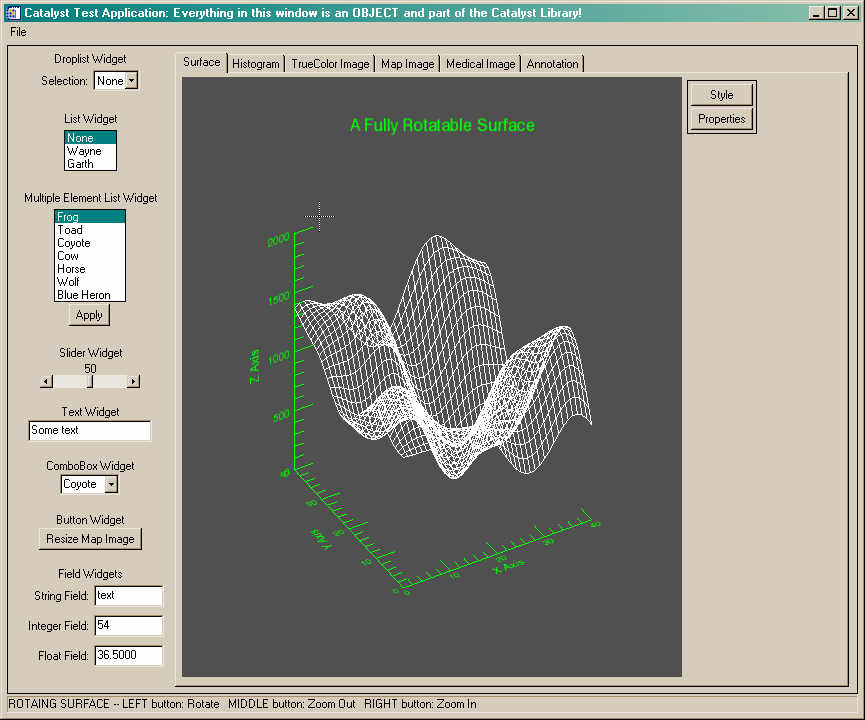Catalyst Programs
These are programs written using the Catalyst Library framework.
- ANNOTATEWINDOW A Catalyst Library application for annotating IDL graphics windows.
- CATALYST A sample application demonstating Catalyst Library features.
- DATAVIEWER Catalyst application for display of NSIDC satellite images.
- GPD_VIEWER Catalyst application creates GPD files, used for NSIDC satellite data gridding operations.
- IMGWIN An image window for interactively exploring image values and positions.
![]()
ANNOTATEWINDOW | |||||
| This is a small program that can be used to annotate or make
distance and angle measurements on any
IDL graphics window or image. To use the program, download the Catalyst
Library files. (The AnnotateWindow program
is included in the
Catalyst Library source code distribution in the application directory.)
To run the program, you must have the
Catalyst Library source code in your IDL path.
After you have done so, simply run the program and pass it either the
window index number of an IDL graphics window you wish to annotate or an image you wish to
annotate. You can save the annotated window in a variety of output file formats.
To annotate, select the annotation tool from the tool bar at the top of the annotate window. Click and drag in the window to draw the annotation. (The text tool requires you to click in the window to start typing. Be sure to hit a carriage return at the end of typing to "set" the text in the window.) Click anywhere inside the tool to "select" it. Most tools allow you to move and edit the shape of the annotation after selection. Right click inside a selected annotation to access properties of that annotation, such as grouping, moving an annotation forward to backward, deleting the object, etc. Click the "Other Properties" button to access individual properties for the annotations. For example, if you mis-spelled some text, you would click on the text to select it. Right click to access it's select menu, select the Other Properties button, and find the text field in this pop-up dialog to change the spelling of the text. 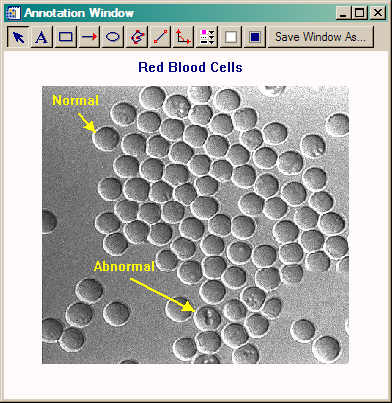
|
DATAVIEWER | |
|
The DataViewer program allows the user to view and interactively inquire about satellite image that can be obtained from the National Snow and Ice Data Center (NSIDC). In addition, you can view and display images in PNG, JPEG, TIFF, and other well-known image data formats. Images can be laid out in a user-defined grid. Any number of images, from 1 to 64, can be displayed simultaneously in a resizeable graphics window. Any number of images can be displayed by paging through the images. Moving your cursor over the image will report both the latitude/longitude location as well as the image value at the cursor location in the the status bar at the bottom of the graphics window. Images can be scaled and manipulated either as a group or individually. The contents of the graphics window can be saved in a variety of image formats, including PostScript, PNG, JPEG, and TIFF. To run the program, you must have the Catalyst Library source code in your IDL path. If you want to run the DataViewer program, you can download sample data.  |
GPD_VIEWER | |
|
The GPD_Viewer program allows the user to view and create gpd files. These files are often used with satellite data gridding programs at the National Snow and Ice Data Center (NSIDC). Such programs are often difficult to create for a new study area. This program makes it easy to visualize the area enclosed by the gpd file. A number of known NSIDC gpd files can be loaded for visualization. As well, any gpd program created by the program can be read in and visualized, modified, etc. Additionally, latitude and longitude files can be created from the program, corresponding to the latitude and longitude of each grid cell. Finally, a MapCoord object that describes the enclosed grid can be output to the IDL command line for easy visualization and navigation of images gridded with the output gpd file. To run the program, you must have the Catalyst Library source code in your IDL path. 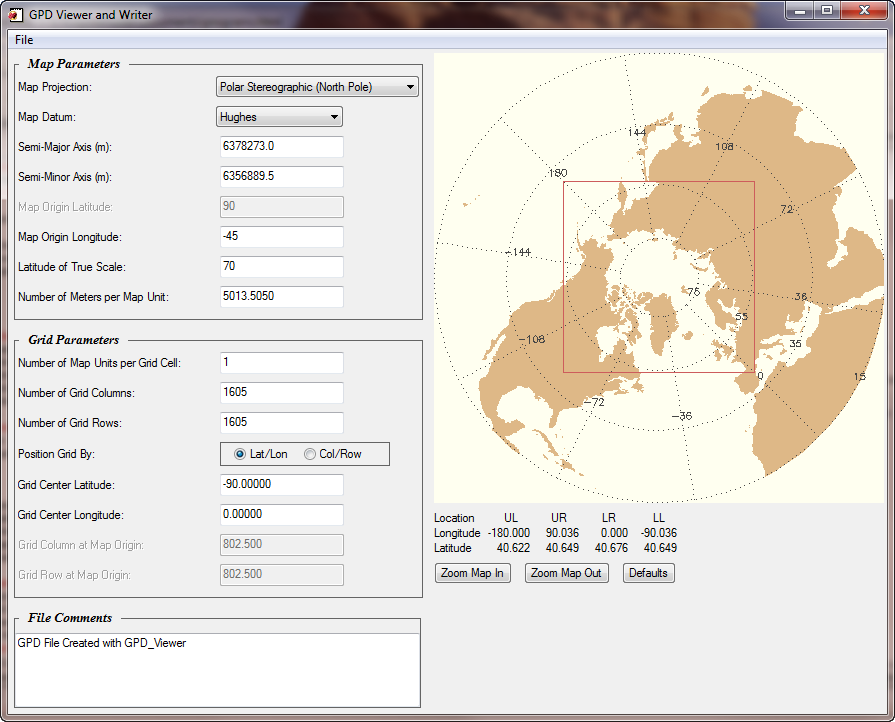 |
IMGWIN | |
|
The ImgWin program allows the user to display any 2D array or 24-bit image in an image window, either with or without axes. Moving the cursor over the image will permit the image value, the image pixel location, and the image data coordinates to be printed in the status bar widget below the image. Program controls allow the image to be scaled in a variety of formats and for the image colors to be changed. The window can be output to a variety of files type, including JPEG, TIFF, and PostScript. The resizeable maintains the same aspect ratio as the image, unless the user changes this behavior. (The ImgWin program is included in the Catalyst Library source code distribution.) A full-resolution image can be created from the IDL command line, or from within the program via the File menu. To run the program, you must have the Catalyst Library source code in your IDL path. 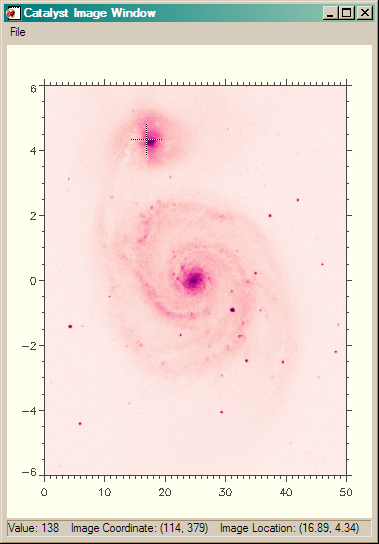 |
![]()
![]()